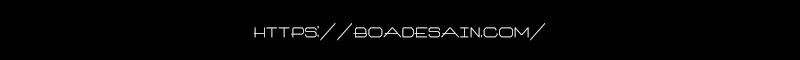Vray For 3ds Max
[tab][content title="INFORMATION SOTWARE"]
[Vray] ya memang sudah tak asing ditelinga para 3Dartist, vray yang dikembangkan oleh Chaos Group ini sangatlah populer, maka dari itu vray merupakan salah satu software rendering terbaik di dunia.
[/content]
[content title="INSTALATION NOTE"]
1
|
Delete All Previous Medicine and Uninstall Previous V-Ray and Phoenix FD
|
***Carefully read the UNINSTALL LOG summary to detect any files failed to remove and remove it MANUALY***
***DOUBLE CHECK that the following does NOT exist:***
folders:
\Program Files\Chaos Group\V-Ray\RT for 3ds Max 20xx for x64 \Program Files\Chaos Group\V-Ray\3dsmax 20xx for x64 \Program Files\Chaos Group\Phoenix FD\3ds Max 20xx for x64 \Program Files\Autodesk\3ds Max 20xx\plugins\vrayplugins *(unless you have installed any 3rd party VRay plugins like VrayPattern)
files:
\Program Files\Autodesk\3ds Max 20xx\stdplugs\BlackStorm.dlr \Program Files\Autodesk\3ds Max 20xx\stdplugs\LastVRay.dlr \Program Files\Autodesk\3ds Max 20xx\stdplugs\vray20xx.dlr |
|
2
|
Install V-Ray v3.60.03 for Max 20xx Trial or Retail version. Don't install licence server.
|
3
|
Install Phoenix FD v3.04.00 for Max 20xx Trial or Retail version. Don't install licence server.
|
4
|
Make sure you (1) did clean install and (2) installed V-Ray and Phoenix FD in Default Installation Folder
|
Default 3ds Max is in
\Program Files\Autodesk\3ds Max 20xx
Default Vray RT is in
\Program Files\Chaos Group\V-Ray\RT for 3ds Max 20xx for x64
For example
D:\Program Files\Autodesk\3ds Max 20xx\ will work but D:\3dsmax will NOT work |
|
5
|
Make sure all V-Ray and Phoenix FD files are original, not Patched or replaced by anything
|
6
|
Copy vray20xx.dlr Medicine to "Program Files\Autodesk\3ds Max 20xx\plugins\vray20xx.dlr"
|
7
|
Copy vray_zzz20xx.dlr Medicine to "Program Files\Chaos Group\V-Ray\RT for 3ds Max 20xx for x64\bin\plugins\vray_zzz20xx.dll"
|
8
|
Done and enjoy it!
|
[/content]
[content title="HIGHLIGHT"]
Galery
[/content]
[/tab]
[code type="Vray 3.5"]https://drive.google.com/open?id=1EfOq3wVjapkuG7vLnxLAsuuVOYxkA8Yv[/code]
[code type="Vray 3.6"]https://drive.google.com/open?id=1EfOq3wVjapkuG7vLnxLAsuuVOYxkA8Yv[/code]
[/tab]
[code type="Vray 3.6"]https://drive.google.com/open?id=1EfOq3wVjapkuG7vLnxLAsuuVOYxkA8Yv[/code]